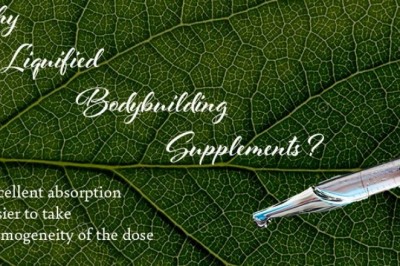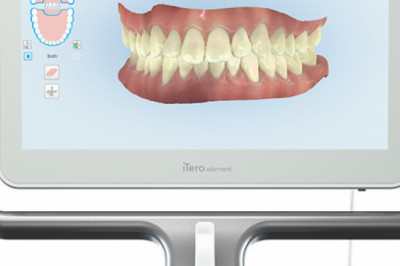views

4.32 billion people use mobile internet worldwide, so it's no surprise that you should create an app for your business to be available when your customers need you.
But exactly, where do you start?
This blog guide you to create your first mobile app in 10 steps.
Let's get started!
Step 1: Find a Purpose
Nothing is doable without having a specific goal in your mind. So the first step in mobile app development is to define the purpose of your app and how it will solve the problem of your target audience.
Before you begin, set SMART (Specific, Measurable, Achievable, Realistic, and Timely) goals and break them down into simple tasks/milestones.
Utilize Agile development methodology in your app development process to increase productivity, reduce risks, and deliver the product more quickly.
Step 2: Conduct Market Research
After defining the purpose and goal of your app idea, it is time to validate it.
Idea validation allows you to determine whether there is a market for the app you are developing and how it solves customer problems.
Competitive market research can also help you understand the issues that your competitors' users are experiencing, which you can then use to improve your app.
Market research can help you determine which features to include and which to exclude.
Even if your fiercest competitor has it in their app, you should not devote your time and effort to developing it if there is no demand for it.
Step 3: Pick Your Feature
After conducting extensive market research, you should now have a clear picture of the requirements for developing your app and the features to include.
As previously stated, you are not required to build an entire app feature in a single launch.
You can begin with a minimum viable product (MVP) and gradually add features!
Identify and prioritize all of the features that will be included in your app.
And, at each of the previously established milestones, you can add features to your app based on this priority.
Remember SMART Goal?
Step 4: Create a design
You now have all of the requirements! Send it to your designer so that they can create mockups and final designs for your app flow.
Also, if possible, conduct UX research to identify the needs and goals of your target users to improve your app designs.
Transfer all of your market research knowledge to your designer and collaborate with them to produce the best possible result.
You could create your app design with design tools like Figma or Adobe XD.
After you've finished your design, hold a design review meeting with your team to go over the workflow.
Step 5: Choose the Platform
You must decide whether you want to create an iOS app, an Android app, or both.
This problem can be solved by conducting extensive market research on your product.
If you discover that you have nearly equal demand on both platforms, it is prudent to create both.
? Pro-tip: If you decide to go with readymade solutions, you will get both iOS and Android apps at a single cost.
Step 6: Pick a Technology
Have you decided on the platforms on which you will build your apps?
If you want to create iOS and Android apps separately, you can use Native technologies such as Swift and Kotlin.
Another option is to use cross-platform technology to create Android and iOS apps from a single code base.
A few cross-platform technologies are Flutter, Xamarin, React Native, etc.
Be proactive in your technology selection to improve the performance of your app!
? Pro-tip: We have used Flutter to build our readymade on-demand taxi app solution Wooberly - Uber clone app that ultimately reduced our cost of development and time.
Step 7: Identify how to create
As previously stated, there are numerous approaches to developing your mobile app. You should now select your preferred method.
If you want to create a marketplace app like Airbnb, Uber, UberEats, Turo, or Instacart, we have readymade products to help you.
Step 8: Create an MVP
We're about to make your dream come true.
After you've considered all of your mobile app development options, it's time to create a minimum viable product (MVP).
An MVP includes features that are required for the app to work.
Your MVP can be used to gauge interest in your product, solicit feedback, and scale it as your user base grows.
This way, you can reduce the risk of investing a significant amount of money and effort into a product that will not last long.
Creating an MVP is an essential component of agile development methodology.
Step 9: Test your product
"Be a quality yardstick." Some people are not accustomed to working in an environment where excellence is expected." Jobs, Steve
After creating your MVP, you should test the product's quality before releasing it to the public.
Send the app build to your quality assurance team for testing and feedback.
Diawi can be used to distribute app builds. It enables developers to distribute Android and iOS apps using a web link.
Your app should be tested for basic functionality, compatibility, user interface, accessibility, security, and other factors.
Step 10: Launch it to store
? Hurray!
You've worked extremely hard. It's finally time to submit your apps to the App Store and Google Play.
Both stores have unique submission procedures. To make things easier, make sure you follow all of their instructions.
Here are some resources you should read before beginning the submission:
✅ https://developer.android.com/studio/publish
✅ https://developer.apple.com/app-store/review/guidelines/
Your app will be available for download and use by your customers once it has been published.
All the best!