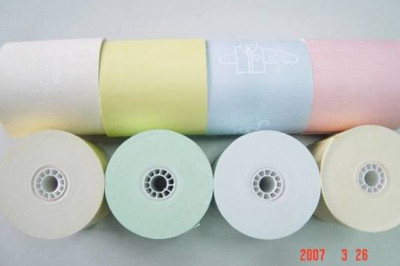896
views
views

During a Reboot of a VM at some unavoidable circumstances, the Startup logs might end up with “VDI not available” error. Follow the below steps to fix this:
Determine the UUID of the Storage Repository and the VDI that’s exhibiting the issue (we can either get this from xencenter or by using xe sr-list name-lable= ”name of the SR” and xe vdi-list sr-uuid = ”UUID obtained from the previous command”)
Run xe vdi-forget uuid = <vdi_uuid>
Now you could not see the Disk in the corresponding SR.
Make a “Scan” again and you will see the VDI sitting on the SR.
Reattach the VDI to your VM of choice and the VM will bootup fine.
Finally we fixed VDI not available error in XenServer.
actsupport has highly experienced engineers to provide xenserver support, all citrix products support, VWware support, Microsoft’s Hyper-V support etc..
Please feel free to contact us for further assistance